Encrypting your file system is a good way to prevent attacks from attacking the content of the file system externally where the contents are in encrypted form in the physical devices. The big trouble comes when your file system is decrypted at the moment when you are using the file system itself.
Below are some scenarios that would represent possible scenarios that I have mentioned.
Running your Operating System (OS) while some trojans managed to sneak into your OS. In such a case, even if you have a highly secure encrypted file system, the trojans present an insider threat as they exists within your file system and hide among your protected contents. No matter how strong your file system encryption is, these trojans existing inside your OS could simply grab your files (when you are using the OS, your file system is being decrypted and thus open to attack) that have been decrypted and send them to their owners.
Another scenario is when a user is being coerced into decrypted their entire file system for aggressors to obtain the plain form of the file system contents. File systems that have strategy to partition and trick aggressors via anonymity of ownership of the content (i.e. Rubberhose File System) could address such a problem.
As you can see, file system encryptions have the limitations of preventing people outside from looking into your file system content. I would not wholly ignore or condemn file system encryption as they are to me an external defensive wall.
I would recommend the use of "internal defense" by encrypting the files sitting inside your file system or devices that you think are important so in the events that a trojan slips in to harvest data on you, it would have a hard time decoding the "internally" encrypted files sitting in your file system.
It would be better if you can encrypt your files on creation so that copies or temporary files and metadata of the contents will have lesser chances of fragmenting and being copied all over your file system as buffer data or simply to sit there for no reason.
Ultimately, these defensive techniques are to delay aggressors or to make it extremely hard for most aggressors to know the truth of your contents. Forceful coercion, human errors, key and screen logging to to detect the password you type into your file encryption program to decrypt those individually encrypted files are part of the arsenal that could defeat the encryption you have placed on your file system and each important files.
The best security is to simply not have it around at all but it is nearly impossible.
To summarise this short article, do not solely rely on encrypting your file system and devices. Encrypt the files inside the file system and devices that you think are important in an event your file system or OS is breached. There is no "ultimate security" for now.
Subscribe to:
Post Comments (Atom)
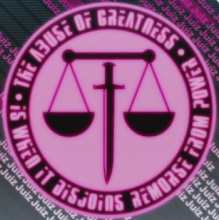
No comments:
Post a Comment