aTunes is a Java based music player and music manager. It can be used cross-platform as long as you can run Java. It can even perform audio CD ripping too with it's utilities. Currently, aTunes supports formats like mp3, ogg, wav, wma, flac, mp4, ape, mpc, mac, radio streaming and podcasts.
aTunes make use of MPlayer as it's music engine to play the sound required.
It's frontend GUI is superb and well designed using Java's Swing GUI and some other open source packages to extend the capabilities of Swing GUI. There are 26 native skins within aTunes to select for your own preference. That's quite a lot of skin provided by default.
Like other modern commercial music players, aTunes can fetch lyrics , artist information, song information and any other similar songs... and the twist is... this aTunes is open source and completely freeware and allows the user to freely copy and distribute as they wish and even make modifications to the source codes if the user knows how to program(GNU GPL version 2 license).
aTunes have a left and right side panel which displays useful information about the songs or podcast or anything it is playing or doing. The left panel shows you the songs you have in your repository which you can select it to be displayed according to the artist, the albums , the genres of music or simply .. to display a view of the folders. If you think that the side panels are too much of a clutter, which I feel it is since I prefer simplicity, you can simply hide the side panels with a click of their respective buttons and they would hide neatly and what is left is a clean table containing the list of songs without the clutter of too much information.
I doubt if Apple's iTunes or Window Music Player do give you so much flexibility in choice. aTunes is pro - choices where it gives power in the user's hand. All the user needs is to know how to tweak it and select the configuration they want to be displayed.
In aTunes, if you want a new playlist, you simply click on the playlist button and select the New Playlist, rename it to what you like, go to your repository and start dragging songs to populate the playlist or maybe, you may consider going directly to the files containing the songs or your music folder and you can start doing drag and drops of the songs to be played.
The only few bad things I can think of aTunes is that it still isn't ready to allow plugins to be scripted and loaded and the other is that sometimes if you are running heavy memory intensive stuff, your music that you are playing may have a bit of jerkiness to it. Hopefully in the near future, the memory footprint for aTunes , which uses 29 MB of RAM.
Other than all the few negative points, aTunes is having a good amount of user base which exceed 268000 downloads from the point of inception of the aTunes project in 2006. The ease of usability in aTunes is very good. If you can use any music player, you can use aTunes. The cross platform advantage because it is made using Java programming language is a plus bonus so you can use it on your Mac OS X , Linux , Windows... as long as you have an up to date Java Virtual Machine.
To download the latest version of aTunes codenamed Mistral, use the URL:
https://sourceforge.net/project/showfiles.php?group_id=161929&package_id=182599&release_id=606416
To visit the aTunes project page: https://sourceforge.net/projects/atunes/
To visit the aTunes homepage: http://www.atunes.org/
Subscribe to:
Post Comments (Atom)
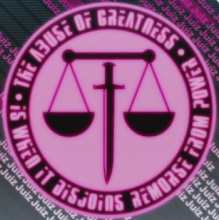
No comments:
Post a Comment