- http://lifehacker.com/5813861/dropbox-accidentally-unlocked-all-accounts-for-4-hours
- http://blog.dropbox.com/?p=821
The above would cause the following:
- Reduced Confidence
- In Dropbox security management
- In Dropbox service as a whole / Integrity of Service
- Possible Lawsuits Against Dropbox
- Less users
- Opportunity for rivals
Honestly, I have never trusted Dropbox security as a whole. There has been a lot of complains out there and no matter how much Dropbox tries, security on the Cloud is still in it's early stages and there are room for improvements. A lot of room for improvements and also a lot of room for errors. If I want to get something to someone or store something online, I WOULD ALWAYS ENCRYPT MY DATA FIRST and not wait for Dropbox or some service.
What's the use of double layered encryption / protection ? In this context, if the provider is not trusted, you can save yourself a ton of trouble with the encryption / protection you have done on your own. If the provider of service is really that good, then you are extra safe.
Do not think that no one would get at your data. Recent hacks into email servers and consequently leaks of huge chunks of compromised email servers shows us one thing, even within a private environment, there needs to be some sort of safety measure to take into consideration the possibility of compromised servers and machines and consequently leaks. If the data are well protected... truely well protected with really good security done on it, then, the risks of leaking data are far lower.
So how do you protect yourself, use a file encryption program to encrypt the files you want to put onto Dropbox. If you want your files to be portable across different platforms using Dropbox (including mobile platforms), you may want to employ the help of creating an encrypted compressed archive (e.g. AES encrypted ZIP via WinRAR or 7zip) and install some zip program on your mobile platforms which can handle the encrypted compressed archives.
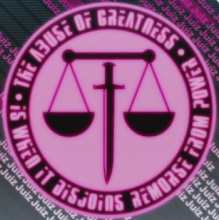
No comments:
Post a Comment