Refer to the link "http://lifehacker.com/5331438/openofficeorg-screenshots-preview-a-ribbon+like-toolbar".
"This is not how OpenOffice should go..." as many OpenOffice users and supporters would criticise the latest OpenOffice Impress screenshot. This is the same comment I would use for the latest screenshot. Ribbon-like UI is for MS Office and let's leave the sucky and hard to navigate Ribbon-like UI for MS Office. I have tried MS Office a few times and the UI just sucks and is hard to understand and navigate.
While MS Office tries to make itself more unique, it also makes it's UI more unfriendly. Would it be better if you have the traditional menu bars and tool bars where everyone is accustomed to or the latest supposedly revolutionary Ribbon UI ? I prefer the more conservative and traditional yet easy to use menu bars and tool bars. Yes, it's outdated but it's been in use for so long and everyone is accustomed to it already.
Another danger of the Ribbon UI is that you have no idea what patents or stupid copyright stuff Microsoft have for it. You never know until it bites hard and bad.
So why not let's go to the traditional UI and don't ever touch the Ribbon UI because Ribbon UI is for Microsoft use as we have no idea what patents and hidden or open agenda Microsoft have installed and we have no idea what is out there waiting for us to walk into it's traps.
Anyway, from a GUI design point of view, Ribbon is unintuitive and sucks. Imagine you have such a huge 'Paste' , 'Copy' and 'Cut' button... like as though the user is a total idiot. The bar for containing the Ribbon UI takes up so much of screen space, I rather dedicate these space for a small button with a simple icon and then put a tool tip text to it. You can put stuff inside the right-click menu as well and it's more effective as people are used to right-clicking and expecting to see a list of options drop out from a menu.
The problem with most software is that the top menu bar, tool bar ...etc... are just hogging up space and the workflow is always disruptive. How does it become disruptive. Imagine you are typing and you have to move your mouse and look through some menus or tabs for some options or tools to use. Why not design something like an intelligent tool bar where as you type, certain valid options like bolding of changing text size is available and appears in a small translucent menu beneath the text. In Java, this can be done using a glass pane. Can you imagine having a bold tool for text available when you are trying to insert an image or a sound or video file in your document (i.e OO.o Impress) ? As you run into different scenarios, the menu would update itself showing you the possible options you can use rather than flooding the menu and tool bar with every thing. This is a better and more intelligent design isn't it ? Yes it requires better processing powers on the machine but these days, technology are advance and so are the processing powers with processor cores like Core 2 Duo ...etc...
I think we shouldn't try to ape someone's design blindly like OO.o(OpenOffice.org) did. We should use rationality instead of trying to ape MS's Ribbon UI.
Subscribe to:
Post Comments (Atom)
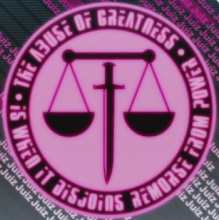
2 comments:
I agree. Trying out the MS Office 2007 ribbon interface, I can say it is just awful. Or rather, the lack of menus is just awful. The problem isn't that the Ribbon Interface is oh-so-bad. The problem is that it replaces menus, not just button bars. The alleged reason for this is to reduce clutter. So what? It is more confusing.
It wouldn't be so bad with the option of a vertical or horizontal ribbon interface AND the traditional menus that everyone is used to.
But to really make things more intuitive and reduce clutter, I'd suggest just keeping the menu system, and allowing a middle click to access the menu anywhere (like GIMP), thus with the option to disable it at the top of the screen. And make sure to tell users that, that they can disable the menu always being at top and use the middle click.
Then there should be more things that can be done with right-clicking contextually. And maybe some kind of intelligent button-bar that changes depending on the object you're clicking on.
Note also that users should be given the option to stick with their normal button shortcuts.
Finally, I'd question why this new interface is called "ribbons". It is just a tabbed interface.
Actually, only people who have not understood the concept of the new Ribbon UI in O2007 say that. Microsoft actually did something smart here. They reordered the functions on the UI in a way, that the most used functions are never more than two clicks away, and the foremost used functions are on the active Tab.
I trashed O2007 at first because of the new UI. But when you learn to use ist, it is by far better than the old one. You can actually find functions that where there already, but you could not find because they where hidden in some arcane manner.
So I think OO should implement these Ribbon UIs, but not like MS, they should let the User choose which style he wants to use.
Post a Comment