Linux desktop's GUI have been improving tremendously but it has some weak spots.
Read: http://contentconsumer.wordpress.com/2008/04/27/is-ubuntu-useable-enough-for-my-girlfriend/
The GUI , especially for desktop versions, should be created with user in mind ... not just for a user who knows Linux in mind, but also for a complete dummy who just migrated over from Windows. By doing so, it would allow the dummy user to easily navigate and use the Linux desktop with as little trouble as possible.
I think most users do not really expect heavy special effects like what Mac and Windows Vista tries to present. Linux could still stick to it's simplistic and clear UI with not much special effects, but also brings comfort and ease of understandably and use.
If I were to choose between special effects and comfort, I would rather take comfort.
I too had my fair share of troubles while using Linux (Fedora 8) because of the desktop made in a way that they expect the user to have a bit of Linux experience and skills. Over the time, I picked up some basic Linux skills and I am off... but thinking back of the days when I just started using Linux (Fedora Core 4... I guess... I have forgotten the version) , although the desktop was rather usable, I was at a certain degree of lost too.
Comparing past Linux GUI to current Linux GUI, it has gotten better... but it should have gotten far better if it did some UAT (User Acceptance Testing) with some noobs before releasing. I guess Mac and Win might have done some UAT privately before releasing theirs ?
This comment about GUI doesn't just apply for Linux, it applies for all software development. Ensure that your software, if developed for the general public, are made simple so dummies and noobs wouldn't complain much or give an excuse of not using... and ensure that you have got a couple of UAT done before making any Alpha , Beta , Preview , Stable ...etc.. releases.
Subscribe to:
Post Comments (Atom)
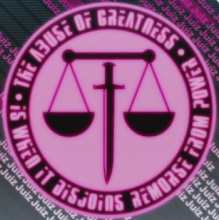
No comments:
Post a Comment